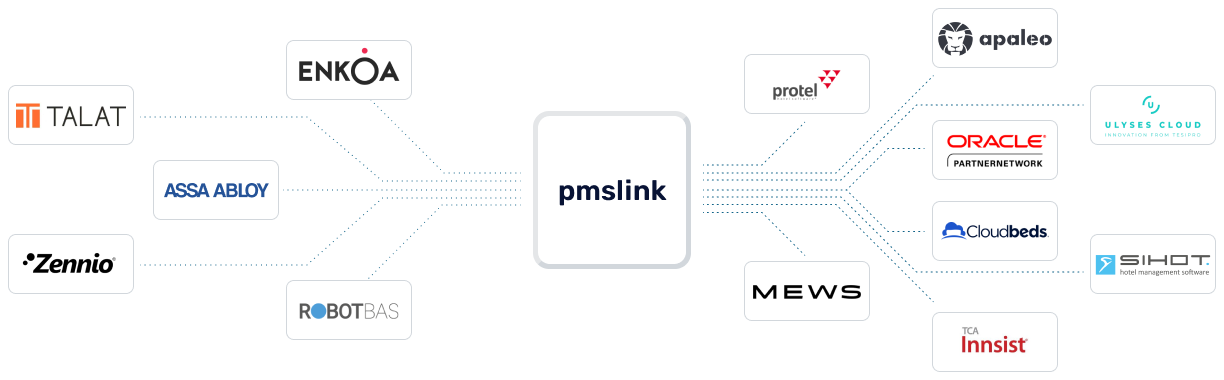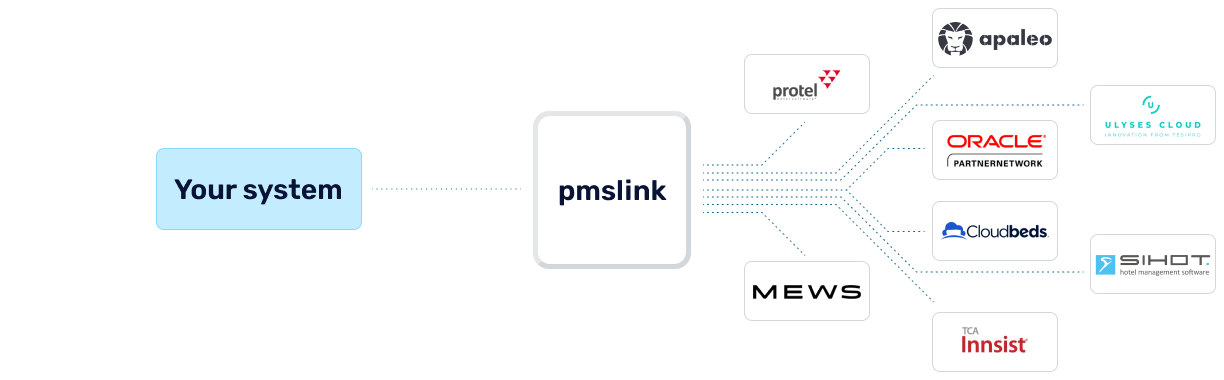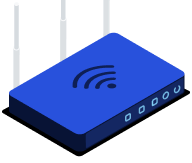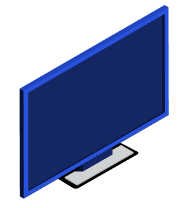pmslink for Automation Systems
A smart, smooth and seamless way to connect the Automation Systems with the hotel PMS
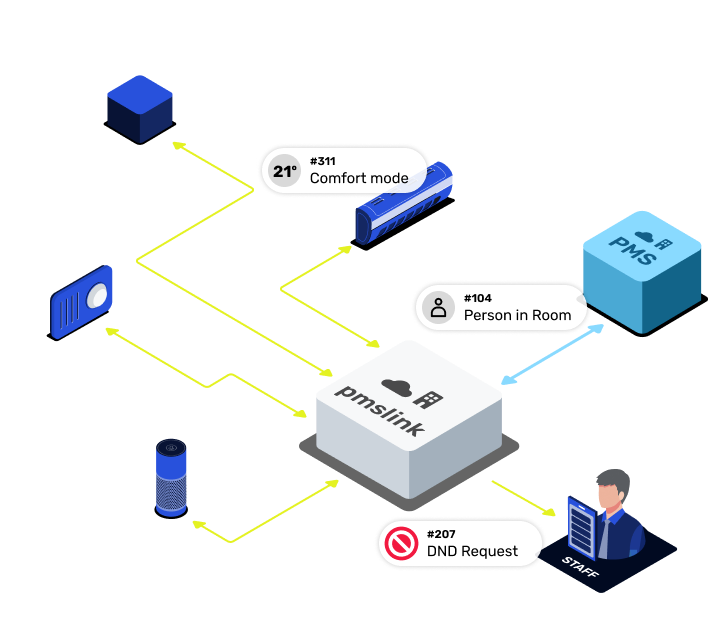
Add hospitality features to the automation systems, add more value for hotels.
Solves connectivity problems because of architecture, location, access or links involved.
Facilitates the maintenance and resolution of incidents.
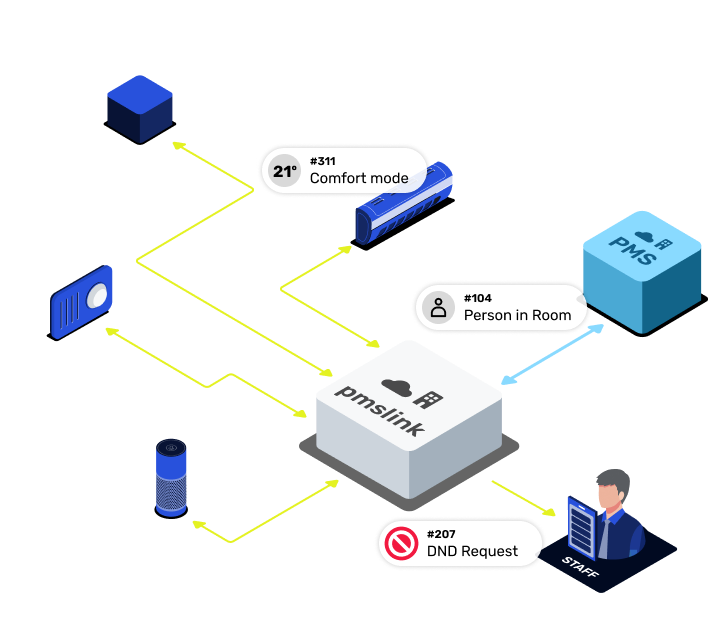
Get more from your communication system
pmslink allows to exploit the full potential of the communication systems and improve hotel operations
Main hospitality features*
In-room Energy Consumption optimisation
The integration with the automation system allows the sensors and automation systems to control the "working mode" of each room depending on the occupancy information (free, occupied, expected entry, etc.) of the room.
Detection of person in room
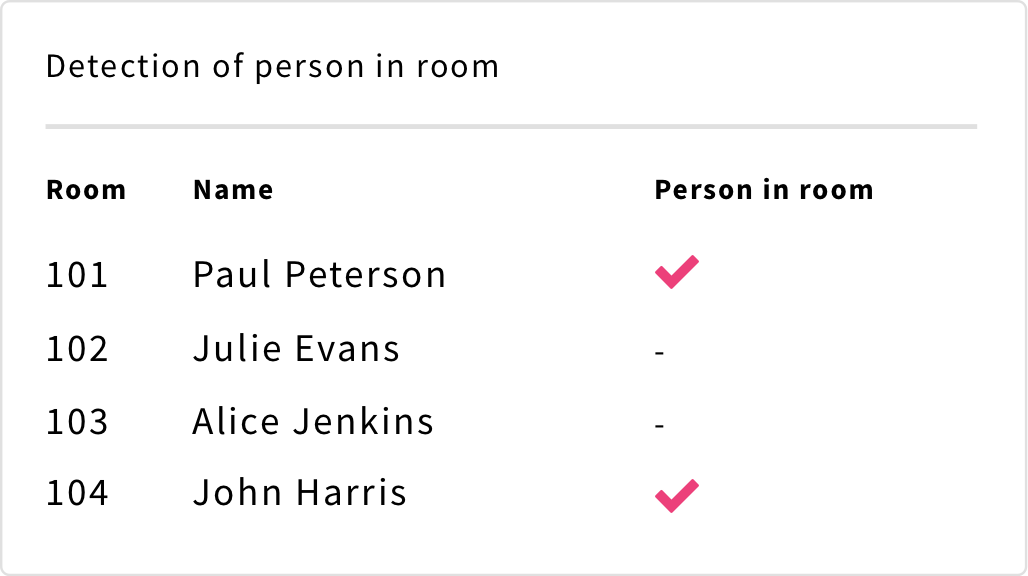
Information provided by in-room sensors can be transmitted to other hotel systems (Housekeeping, PMS, etc) to let them know whether there is any person inside the room or not. In this way, decisions can be made to:
Replenishment of the minibar in the absence of a guest. Carrying out cleaning in the room Carry out maintenance tasks in the room by the hotel's technical/maintenance staff. Know, from reception, whether the room is occupied or not.
‘Do Not Disturb’ button

The PMS system (and other systems like PBX, Housekeeping, etc) can be notified that the room is in "Do Not Disturb" status requested by the guest throughout button in the room.
Room cleaning button

In case of having a button to request room cleaning, this notification will be sent to the systems involved for this purpose (PMS, mobile applications used by hotel staff, etc.).
Avoiding possible forgetfulness in the Safe Box
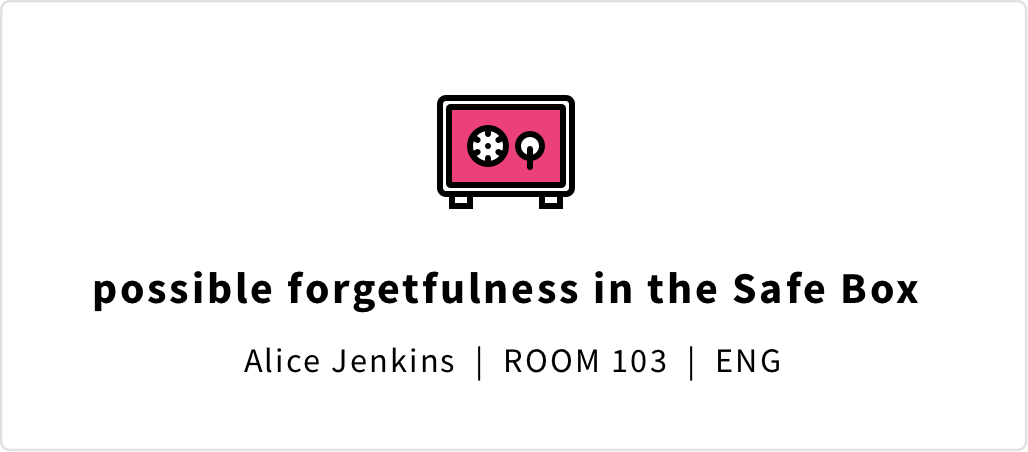
If the hotel has an "open/closed" security safe box sensor, this information can be sent to other systems (PMS, etc) to prevent the guest from leaving something behind when checking out.
Room Comfort/Temperature control
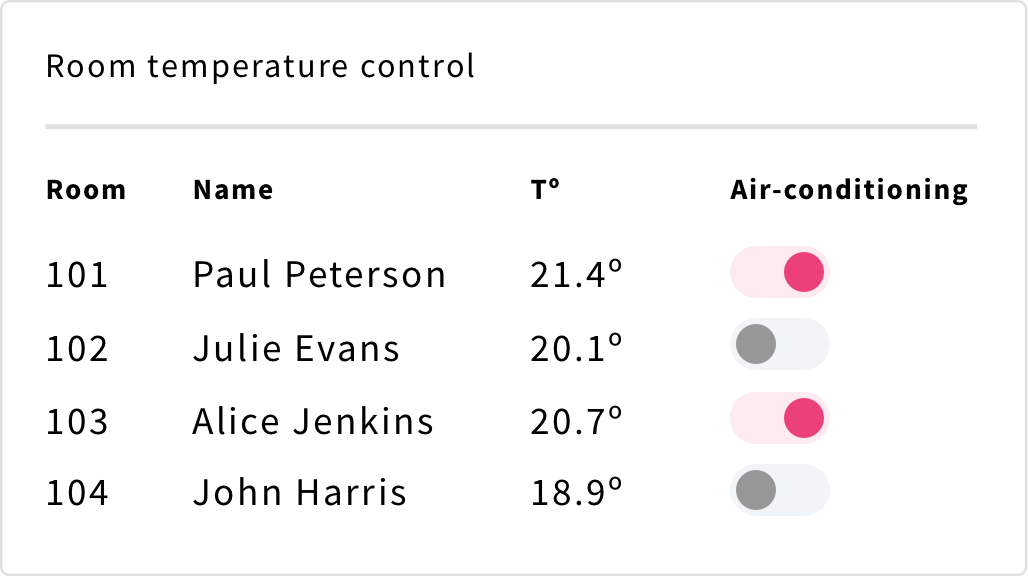
Guest information and preferences can be send from PMS (or other hotel systems) to Automation System to:
Automate room temperature levels when the room is occupied by the guest, based on their preferences. Switch on the air-conditioning system some time before the guest's arrival to ensure a comfortable entry into the room. Switching off the air-conditioning system when the room is not occupied.
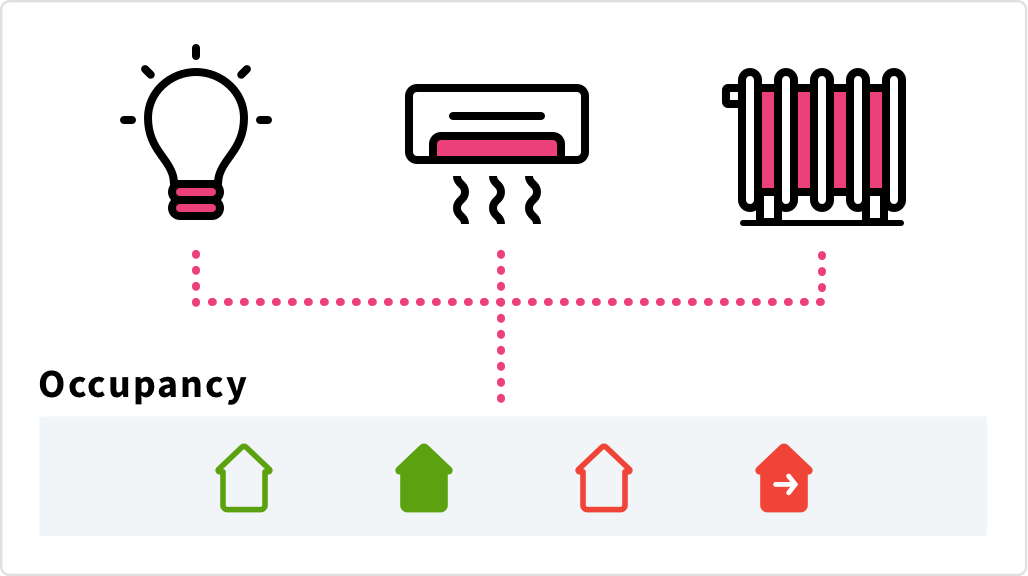
The integration with the automation system allows the sensors and automation systems to control the "working mode" of each room depending on the occupancy information (free, occupied, expected entry, etc.) of the room.
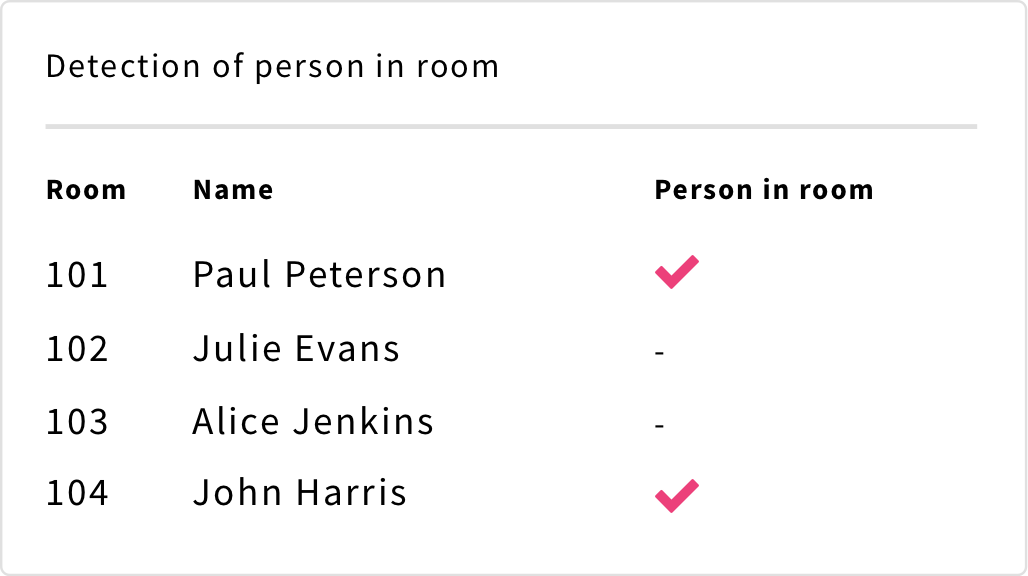
Information provided by in-room sensors can be transmitted to other hotel systems (Housekeeping, PMS, etc) to let them know whether there is any person inside the room or not. In this way, decisions can be made to:
Replenishment of the minibar in the absence of a guest. Carrying out cleaning in the room Carry out maintenance tasks in the room by the hotel's technical/maintenance staff. Know, from reception, whether the room is occupied or not.

The PMS system (and other systems like PBX, Housekeeping, etc) can be notified that the room is in "Do Not Disturb" status requested by the guest throughout button in the room.

In case of having a button to request room cleaning, this notification will be sent to the systems involved for this purpose (PMS, mobile applications used by hotel staff, etc.).
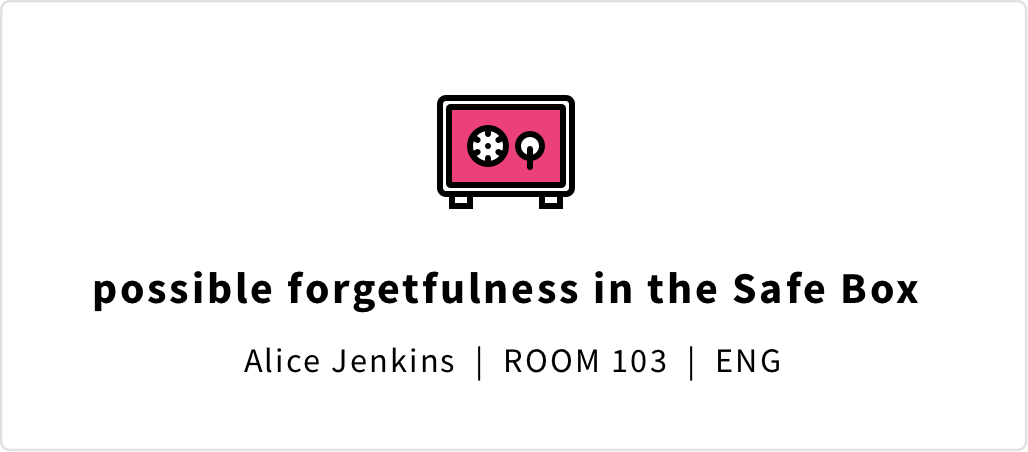
If the hotel has an "open/closed" security safe box sensor, this information can be sent to other systems (PMS, etc) to prevent the guest from leaving something behind when checking out.
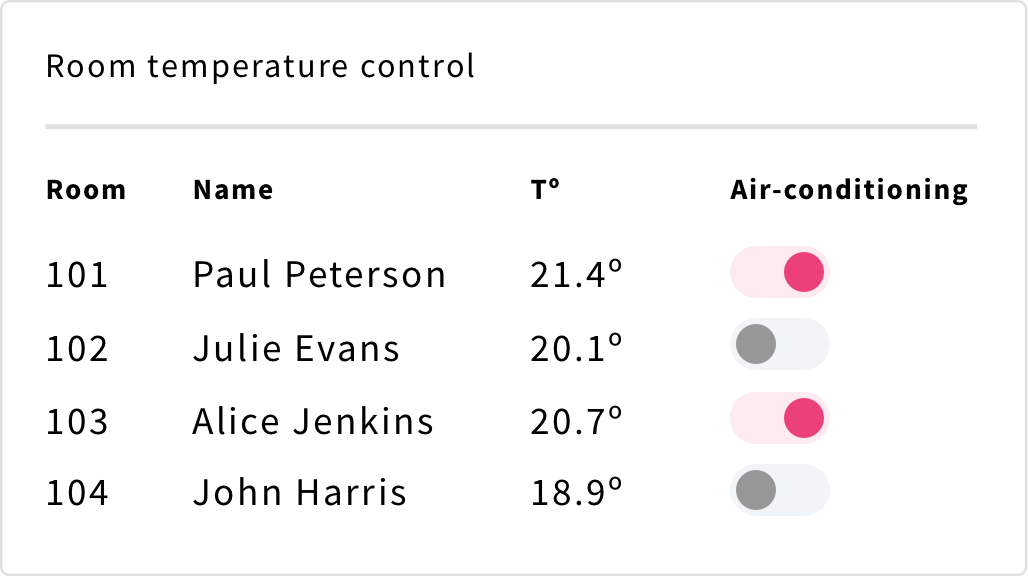
Guest information and preferences can be send from PMS (or other hotel systems) to Automation System to:
Automate room temperature levels when the room is occupied by the guest, based on their preferences. Switch on the air-conditioning system some time before the guest's arrival to ensure a comfortable entry into the room. Switching off the air-conditioning system when the room is not occupied.
* It will depend on the Automation System
Benefits for all involved parts

Hotel
Get more from your equipments and improve hotel operations.
Allows for frictionless replacement of any system.
Ensures the proper functioning and evolution of the integration.
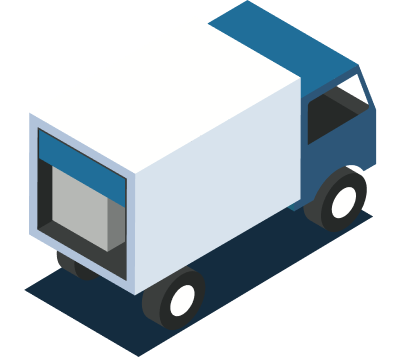
Distributor
Add more value to your system, offer more value to the hotel.
Increase your business reselling pmslink.
Solves connectivity problems because of architecture, location, access or links involved.
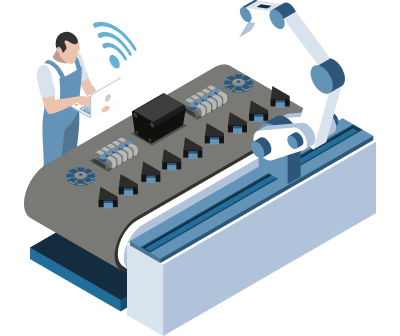
Manufacturer
Integrate once and connect hundreds of times.
Offer a more valuable product to your distributors.
It allows to ensure the evolution of the integration with the rest of the hotel systems.
Integration free of charge.
If you have any questions about our integrations, please contact us and we will get back to you as soon as possible.
Contact us3 license purchase formulas
We have three flexible purchasing formulas at absolutely reasonable costs
1
SaaS
Cloud
Annual fee for service provision.
2
Software Subscription
On-premise
Annual fee for service provision.
3
License
On-premise
Purchase, in ownership, of the licence without a time limit.
Integrate once, connect hundreds of times
We have integrations with 137 pms and 6 automation systems