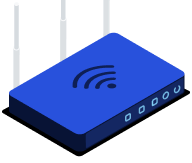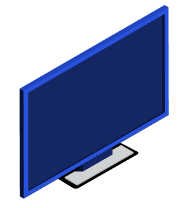PUBLIC API
Version – 23/07/2025.
Introduction
This document describes the public HTTP API of VConnect for sending and receiving messages (events and commands) from external systems, both PMS and other types of hotel systems.
The categories of messages supported by this connector are:
- Reservation
- Room
- Wake
- Call
- Charge
- Keycard
VConnect supports two types of messages, Commands and Events. Below we describe what an event and a command are:
Event: message generated by a System (S1), which is delivered to VConnect and only waits for the ACK of that delivery. After responding with ACK, VConnect does whatever it has to do with it. By default, VConnect sends the event to all Systems that support receiving it.
Command: message generated by a System (S1), which passes through VConnect and has to be executed by another System (S2) and S1 waits for the result of the execution of S2. For example, an order to read a key card, arrives from a PMS, passes through VConnect, waits for the response from the Door Lock System and returns the result. Every command has a response.
External system <–> VConnect communication protocol
The diagram below describes the communication flows to and from the External System.
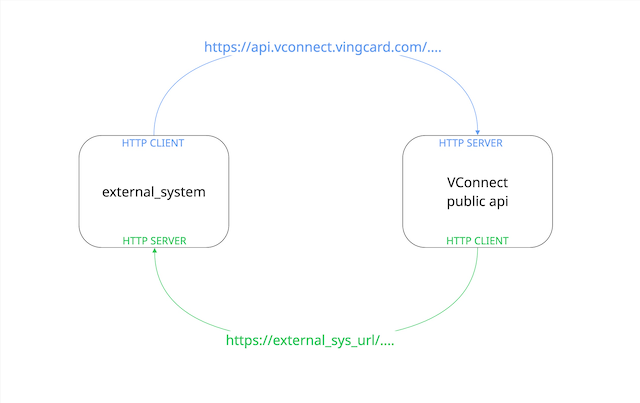
From External System to VConnect
- Communication flow used by the External System to send events to VConnect. VConnect will process the events, and will distribute them to other hotel systems (PMSs, etc).
- VConnect public API acts as an HTTP server and the External System acts as an HTTP client sending messages to the server.
- The communication protocol is HTTPS with HTTP Basic authentication. Requests will be sent using HTTP POST Requests. The message is encoded as “application/json”.
- VConnect technicians will provide URLs and Authentication values to be used by the External System.
- VConnect provides unique endpoints for each external system of a subscription. If a single subscription/hotel has two external systems of the same type, different endpoints will be provided for each of the external systems.
There will be one endpoint for commands and another for events:
POST [BASE_URL]/command
POST [BASE_URL]/eventThe base URL for all public endpoints will be:
https://api.vconnect.vingcard.com/publicapi/v1/{{chainId}}/{{hotelId}}/{{**connector.id** }}- chainId and hotelId can be decided by char or by the external system. By default, if not defined, they will be “nochid” and “nohid”.
- connector.id : unique ID for each connection with an external system. It will be automatically assigned by VConnect.
From VConnect to External System
- Communcation flow used by VConnect to send events and commands generated by other hotel systems to the External System. External System will process an use the information received.
- External System acts as an HTTP server and the VConnect acts as an HTTP client sending messages to the server.
- The communication protocol is HTTPS with HTTP Basic authentication. Requests will be sent using HTTP POST Requests.
- The External System must provide endpoints to which VConnect will send commands and events.
- It must provide a BASE URL from which VConnect will use two endpoints, one to send Events and another one to send Commands:
POST [BASE_URL]/command
POST [BASE_URL]/eventMessage Flow
The communication From External System to VConnect and From VConnect to External System will follow this flow.
- HTTP client -> HTTP server: sends POST request (to command or event url) + json payload body
- Response from HTTP server to HTTP client:
- HTTP response CODE: will indicate the result at the HTTP link level: 200 OK (received), 404 unauthorized, etc.
- If HTTP code 200, the response BODY will include a json with information about the processing of the message:
- For event messages: the response body indicates the result of processing message by the receiver. VConnect response only indicates if there is any error in processing the received json, it will not indicate the result of sending that data to other systems.
- For commands: will return the result of executing the command.
Request Payload
All messages (events and commands) will send a json containing:
- Identifying part (id, group, action, etc.)
- Payload: Dependent on the type of action being processed.
| Name | Type | Description | Notes |
| action | string | See list below | [required] |
| payload | json request structure | Content will depend on each event/command. | [optional or required depending on type of message] |
| id | string | Unique Id to identify each request. It will be used in responses and to help tracing of requests for support purposes. VConnect will always send a unique ID in its request to other systems. It is not required for other systems to include this field in their requests to VConnect. VConnect will generate an unique ID if receives a request without it. | [optiontal] |
| stamp | YYYY-MM-ddTHH:mm:ssZ | Date time of the external system. It can be useful when dealing with supporte requests in order to look for specific logs in external system time. | [optiontal] |
Response Payload
All responses (to events and commands) will include a json containing:
- Common part with result, identifiers, etc. (code, description, id, etc.)
- Payload: Dependent on the type of action being processed.
| Name | Type | Description | Notes |
| code | string | Result code. “0”: OK, “1xx” error that requires retry (range 100-125), “2xx” non-recoverable error on retry (range 200-225) | [required] |
| payload | json response struct | Content will depend on each event/command | [optional/required depending on type of message] |
| description | string | Message with technical description in case of error | [recommended] |
| end_user_message | string | Message to be shown to end users. This is useful mainly for commands. For example, if a PMS sends a keycard.command.createKey. EndUserMsg will include a message to be shown to end user in the PMS UI. | [optional] |
| request_id | string | ID from the request message. VConnect will include this field when acting as server in order to help tracing at requester’s logs. VConnect does not require order systems to include this field in their responses. | [optional] |
| id | string | Unique ID for this response message. VConnect will include this ID in their responses. VConnect does not require order systems to include this field in their responses. | [optional] |
| action | string | Type of event/command of the original request. | [optional] |
| stamp | YYYY-MM-ddTHH:mm:ssZ | Date time of the external system. It can be useful when dealing with supporte requests in order to look for specific logs in external system time. | [optional] |
List of result codes
List of actions by group/category
Reservation
An external system can choose one of these options to receive information about reservations:
- Receive (send in the case of PMS) ONLY reservation.event.info messages: in this case it will receive current values for all reservation attributes when any of the values is updated.
- Receive (send in the case of PMS) diferent reservation events based on the operation that has been done in the PMS (create, cancel, checkin, checkout, room_move or information update).
| Action | Description | From VConnect to GRMS | From GRMS to VConnect |
| OPTION 1 Receive current values for all reservation attributes when any of the values is changed. | |||
| reservation.event.info | Message with current information about a reservation sent when any change occurs to the reservation. | optional | no |
| OPTION 2 Specific Events based on the operation that has been done in the PMS | |||
| reservation.event.create | Sent when a new reservation is created | optional | no |
| reservation.event.cancel | Sent when the reservation status is changed to “cancelled” | optional | no |
| reservation.event.checkin | Sent when the reservation status changes from “expected” to “checkedin” | optional | no |
| reservation.event.checkout | Sent when the reservation status changes from “checkedin” to “checkedout” | optional | no |
| reservation.event.room_move | Sent when a reservation with status “checkedin” has a room change. | optional | no |
| reservation.event.noshow | Sent when the reservation status is changed to “noshow” | optional | no |
| reservation.event.update | Sent when any reservation information changes. It is not sent if the change has generated a checkin, checkout,cancel or room move event. | optional | no |
VConnect can be configured to send any combination of events desired by the External System.
reservation.event.info
When using OPTION 1 (only reservation.even.info messages), the PMS should send this message with current information about the reservation when any of these changes are done:
— pre check-in — (not supported with all PMS systems)
- Create a reservation.
- Update information in an existing reservation.
- Cancel an existing reservation.
— during stay —
- Check-in of a reservation.
- Check-out of a reservation.
- Change room of a reservation (room move)
- Change stay dates of a reservation
- Change in any other information of a reservation. Guests information, notes, etc.
reservation.event.* payload
All reservation.event meesages will include a payload with complete reservation’s current information.
The payload MUST include at least this information required for most integrated systems:
- “reservation_id”: reservation ID
- “status”: current reservation status. Possible values: “expected”|”canceled”|”checkedin”|”checkedout”|”noshow”
- “arrival”: arrival date and time
- “departure”: departure date and time
- “room”: current room. Only mandatory if status=”checkedin”
The payload can include additional details that could be required or interesting for integrations with other systems.
reservation.event.info example:
{
"id": "123e4567-e89b-12d3-a456-426614174003",
"stamp": "2025-02-09T12:34:56Z",
"action": "reservation.event.info",
"payload": {
"reservation_id": "reservation-id",
"confirmation_id": "comfirmation-id",
"status": "checkedin",
"room": "103",
"arrival": "2025-02-09T12:34:56Z",
"departure": "2025-06-10T12:34:56Z",
"pax": 2,
"children": 1,
"cos_pbx": "calls_allowed",
"cos_tv": "tv_allowed",
"cos_inet": "inet_allowed",
"booking_guests": [
{
"guest_id": "guest-id",
"guest_main": true,
"guest_adult": true,
"guest_title": "Mr.",
"guest_firstname": "John",
"guest_lastname": "Doe",
"guest_language": "en",
"guest_birth_date": "1980-01-01",
"guest_email": "john.doe@example.com",
"guest_phone": "+1234567890",
"guest_allow_contact": true,
"guest_passport": "passport-id",
"guest_identity_card": "id-card",
"guest_address": "123 Main St",
"guest_city": "Anytown",
"guest_postal_code": "12345",
"guest_state": "CA",
"guest_country": "US"
}
],
"notes_stay": "coming with two kids",
"notes_preferences": "king size bed, please",
"origin": "Spain",
"agency": "Booking",
"rate_plan": "AI"
}
}You can see detailed json examples in the the Postman Collection that VConnect technicians will provide.
Room
The external system can choose one of these options to send and/or receive information about in-room buttons and sensors:
- Receive/send ONLY room.event.info messages: in this case it will receive or send current values for all room attributes when any of the values is updated.
- Receive/send diferent reservation events based on the sensor/button which status has changed.
| Action | Description | From VConnect to GRMS | From GRMS to VConnect |
| OPTION 1 Receive current values for all reservation attributes when any of the values is changed. | |||
| reservation.event.info | AVAILABLE SOON It includes all current information for a room. Sent when any of the room value changes. | optional | optional |
| OPTION 2 Specific Events based on the operation that has been done in the PMS | |||
| room.event.dnd | Report a change in the Do Not Disturb status of a room | optional | optional |
| room.event.mur | Report a change in the Make Up Room status of a room. | optional | optional |
| room.event.rs | Report a change in the Cleaning/Housekiping Status of a room. | optional | optional |
| room.event.presence | AVAILABLE SOON Report a change in the Person In Room status of a room. | optional | optional |
room.event.dnd payload
{
"id": "string",
"stamp": "YYYY-MM-ddTHH:mm:ssZ",
"action": "room.event.dnd",
"payload": {
"room": "string",
"property": "string",
"do_not_disturb": boolean
}
}room.event.mur payload
{
"id": "string",
"stamp": "YYYY-MM-ddTHH:mm:ssZ",
"action": "room.event.mur",
"payload": {
"room": "string",
"property": "string",
"make_up_room": boolean
}
}room.event.rs payload
{
"id": string,
"stamp": "YYYY-MM-ddTHH:mm:ssZ",
"action": "room.event.rs",
"payload": {
"room": "string",
"property": "string",
"hsk_status": "string"
}
}room.event.presence payload
{
"id": string,
"stamp": "YYYY-MM-ddTHH:mm:ssZ",
"action": "room.event.rs",
"payload": {
"room": "string",
"property": "string",
"presence": boolean
}
}Wake
Actions related to wake-up calls. These kind of events are used to order a PBX to setup automatic wake-up calls for a room and to report the PMS or other system when a wake-up call has been executed or has failed.
There are 4 meesages related to wake-up calls. The use of this message may be different depending on the system which is using the integration with VConnect.
CASE1: PMS integration (or any other system that can generate orders to setup wake-up calls)
| Action | Description | From PMS to VConnect | From VConnect to PMS |
| wake.event.set | Reports an order to setup a wake-up call | mandatory if PMS wants to send these orders to other systems | optional: only necessary if PMS wants to be informed of wake-up orders generated by other systems. |
| wake.event.clear | Reports an order to cancel a wake-up call | mandatory if PMS wants to send these orders to other systems | optional: only necessary if PMS wants to be informed of wake-up cancellation orders generated by other systems. |
| wake.event.executed | Reports the correct execution of a wake-up call | no | mandatory if PMS wants to receive information about wake-up calls execution |
| wake.event.fail | Reports the failed execution of a wake-up call | no | mandatory if PMS wants to receive information about wake-up calls execution |
CASE2: PBX integration
| Action | Description | From PMS to VConnect | From VConnect to PMS |
| wake.event.set | Reports an order to setup a wake-up call | mandatory | optional: only necessary if it is possible for a guest to request a wake-up call from the room’s telephone. In that case, the PBX can inform of this order to VConnect. |
| wake.event.clear | Reports an order to cancel a wake-up call | mandatory | no |
| wake.event.executed | Reports the correct execution of a wake-up call | no | mandatory |
| wake.event.fail | Reports the failed execution of a wake-up call | no | mandatory |
wake.event.* payload (for PMS integration)
All wake.event meesages will include a payload with information about the wake-up call.
| field name | type | description | set | clear | executed | fail |
| date | “YYYY-MM-ddTHH:mm:ssZ” | set/clear: UTC date when the order was generated in the PMS. executed/fail: UTC date when the order was executed by the PBX. | mandatory | mandatory | mandatory | mandatory |
| room | “string” | room name | mandatory | mandatory | mandatory | mandatory |
| property | “string” | hotel identifier in the PMS | optional | optional | optional | optional |
| “wake_date” | “YYYY-MM-ddTHH:mm:ssZ” | set/clear: UTC date and time when wake-up call must be executed. If “Z” is not specified, it will be assumed to be the local date time of the hotel executed/fail: same wake_date received in the original “set” message. | mandatory | mandatory | mandatory | mandatory |
| “wake_uid” | “string” | set: Wake-up’s Unique ID assigned by the system that orders wake-up creation. If set, it will be used in further messages (clear,executed,fail) related to the same original wake-up set order. If not provided, VConnect will use “room”+”wake_date” as “uid”. clear: ID of the wake-up to be cancelled. executed/fail: ID of the executed wake-up (ony if “uid” was included in the original “set” message). | optional | optional | optional | optional |
| “user” | “string” [“OPERATOR”/”GUEST”] | Type of user that generated the order. “OPERATOR”: ordered by hotel’s staff.”GUEST”: ordered by guest (some PBX or other systems allow the guest to setup wake-up calls). | optional | optional | no | no |
wake.event.* payload (for PBX integration)
All wake.event meesages will include a payload with information about the wake-up call.
| field name | type | description | set | clear | executed | fail |
| date | “YYYY-MM-ddTHH:mm:ssZ” | set/clear: UTC date when the order was generated in the PMS.executed/fail: UTC date when the order was executed by the PBX. | mandatory | mandatory | mandatory | mandatory |
| room | “string” | room name | mandatory | mandatory | mandatory | mandatory |
| address | “string” | id for the pbx extension / room terminal. To be used if the PBX does not “understand” the room value and need VConnect to do a “tranlation” between room and address. | optional | optional | optional | optional |
| property | “string” | hotel identifier in the PBX | optional | optional | optional | optional |
| “wake_date” | “YYYY-MM-ddTHH:mm:ssZ” | set/clear: UTC date and time when wake-up call must be executed. If “Z” is not specified, it will be assumed to be the local date time of the hotel executed/fail: same wake_date received in the original “set” message. | mandatory | mandatory | mandatory | mandatory |
| “wake_uid” | “string” | set: Wake-up’s Unique ID assigned by the system that orders wake-up creation. If set, it will be used in further messages (clear,executed,fail) related to the same original wake-up set order. If not provided by the PMS, VConnect will not include it in messages to PBX. clear: ID of the wake-up to be cancelled. executed/fail: ID of the executed wake-up (ony if “uid” was included in the original “set” message). | optional | optional | optional | optional |
wake.event.set payload
{
"id": "string",
"stamp": "YYYY-MM-ddTHH:mm:ssZ",
"action": "wake.event.set",
"payload": {
"date": "2025-02-09T12:34:56Z",
"room": "100",
"wake_date": "2025-02-10T08:00:00Z",
"wake_uid": "20250209123456",
"user": "OPERATOR"
}
}wake.event.clear payload
{
"id": "string",
"stamp": "YYYY-MM-ddTHH:mm:ssZ",
"action": "wake.event.clear",
"payload": {
"date": "2025-02-09T12:34:56Z",
"room": "100",
"wake_date": "2025-02-10T08:00:00Z",
"wake_uid": "20250209123456",
"user": "OPERATOR"
}
}wake.event.executed payload
{
"id": "string",
"stamp": "YYYY-MM-ddTHH:mm:ssZ",
"action": "wake.event.executed",
"payload": {
"date": "2025-02-10T08:01:00Z",
"room": "100",
"address": "R100",
"wake_date": "2025-02-10T08:00:00Z",
"wake_uid": "20250209123456"
}
}wake.event.fail payload
{
"id": "string",
"stamp": "YYYY-MM-ddTHH:mm:ssZ",
"action": "wake.event.fail",
"payload": {
"date": "2025-02-10T08:01:00Z",
"room": "100",
"address": "R100",
"wake_date": "2025-02-10T08:00:00Z",
"wake_uid": "20250209123456"
}
}Call
Actions related to phone calls. These kind of events are used to receive from a PBX information about phone calls and to report to the PMS or other system when a phone call has happened and details about the phone call.
There is one meesage related to phone calls. The use of this message may be different depending on the system which is using the integration with VConnect.
CASE1: PBX integration
| Action | Description | From VConnect to PBX | From PBX to VConnect |
| call.event.post | PBX reports information about a phone call | no | mandatory |
CASE2: PMS integration (or any other system that wants to receive information about phone calls)
| Action | Description | From PMS to VConnect | From VConnect to PMS |
| call.event.post | VConnect reports information about a phone call processed by a PBX | no | mandatory |
call.event.post payload (for PMS integration)
All call.event meesages will include a payload with information about the phone call.
In the table below we will differentiate between two type of integrations with PBX:
- pmslink LEGACY: publicapi used to connect with a PBX throught a legacy pmslink .dll using CONNserver.
- vconnect NATIVE: a new integration with a PBX that connects directly to our publicapi.
| field name | type | description | vconnect NATIVE |
| date | “YYYY-MM-ddTHH:mm:ssZ” | UTC date when the phone call was executed by the PBX. | recommended: if not sent by the PBX, VConnect will use current date and time |
| room | “string” | room name. It can be a guest room or any other location of the hotel. | optional: if not sent by the PBX, publicapi will use “address” as room or will apply configured translations from address to room |
| address | “string” | id for the pbx extension / room terminal. To be used if the PBX does not “understand” the room value and need VConnect to do a “tranlation” between address and room. | mandatory |
| property | “string” | hotel identifier in the PBX | optional |
| type | “string” | type of all: “O”: = Outbound: from internal extension to external phone number. “I”: Inbound: from external phone number to internal extension. “L”: Local: from internal extension to internal extension. | mandatory |
| caller | “string” | if type=”O” or “L”: extension numberi f type=”I”: caller phone number | recommended |
| called | “string” | if type=”O” or “L”: destination number if type=”I”: extension number receiving the call | recommended |
| duration | “string” | conversation duration as hh:mm:ss | mandatory if VConnect has to calculate cost based on duration. |
| cost | “string” | call cost to be charged | no |
| location_type | INTERNAL CHAR. Type of location for “O” calls. local, provincial, internacional. Calculated by pmslink. | optional | |
| location | INTERNAL CHAR. Location for “O” calls. (country name, etc). Calculated by pmslink. | optional | |
| account | “string” | no | |
| ringing | “string” | no |
Call from reception “extension/addres 0” to room “address R100 – room 100)
"room": "0",
"address": "0",
"type": "L",
"caller": "0",
"called": "R100",Call from +34900567567 to room “address R100 – room 100”
"room": "100",
"address": "R100",
"type": "I",
"caller": "900567567",
"called": "R100",call.event.post payload (for PBX integration)
All call.event meesages will include a payload with information about the phone call.
| field name | type | description | |
| date | “YYYY-MM-ddTHH:mm:ssZ” | UTC date when the phone call was executed by the PBX. | mandatory |
| room | “string” | room name. It can be a guest room or any other location of the hotel. | mandatory |
| address | “string” | id for the pbx extension / room terminal. To be used if the PBX does not “understand” the room value and need VConnect to do a “tranlation” between address and room. | optional |
| property | “string” | hotel identifier in the PBX | optional |
| type | “string” | type of all: “O”: = Outbound: from internal extension to external phone number. “I”: Inbound: from external phone number to internal extension. “L”: Local: from internal extension to internal extension. | mandatory |
| caller | “string” | if type=”O” or “L”: extension number if type=”I”: caller phone number | mandatory |
| called | “string” | if type=”O” or “L”: destination number if type=”I”: extension number receiving the call | mandatory |
| duration | “string” | conversation duration as hh:mm:ss | mandatory |
| cost | “string” | call cost to be charged | mandatory |
Keycard
| Action | Description | Notes |
| keycard.command.createKey | Create a Key. VConnect will order the key system to create the key and return the result to the PMS. | optional |
| keycard.command.readKey | Read a plastic Key. VConnect will order the key system to read a key and return the result to the PMS. | optional |
keycard.command.createKey payload (plastic key card)
This command can be used by the PMS to send and order to create a plastic key card.
VConnect receives the command, sends it to the Door Lock System and returns the result of the execution of the command to the PMS.
The keycard.command.createKey payload MUST include at least this information:
- “key_type”: 2 (this value can change in other cases to create other type of keys like wallets, etc)
- “main”: <true/false> indicates creation of primary (true) or companion key (copy) (false)
- “room”: room.
- “arrival”: arrival date and time
- “departure”: departure date and time
- “card_encoder”: id of the Door Lock System encoder to be used to create the plastic key card.
- “card_encoder_provider”: 100 (this value will only be different if the Hotel is using a printer/encoder from a third party vendor)
- “extra_access”: array of additional allowed accesses. Can be empty.
- “extra_rooms”: array of additional allowed room. Can be empty.
- “reservation_id”: reservation ID from the PMS (only required if the DLS requires. Mandatory for Vostio v10)
keycard.command.createKey example:
{
"id": "123e4567-e89b-12d3-a456-426614174000",
"stamp": "2025-02-09T12:34:56Z",
"action": "keycard.command.createKey",
"payload": {
"key_type": 2,
"main": true,
"arrival": "2025-02-09T12:34:56Z",
"departure": "2025-04-09T00:00:01Z",
"name": "John Doe",
"extra_rooms": [],
"extra_access": [],
"card_encoder_provider": 100,
"card_encoder": "enc1",
"cards_qty": 1,
"reservation_id": "reservation-id2",
"keytrack1": "track1",
"keytrack2": "track2",
"room": "102"
}
}keycard.command.createKey response payload with example (ok):
{
"action": "keycard.command.createKey",
"code": 0,
"description": "ok",
"end_user_message": "",
"id": "40954fda-ba98-483c-9f46-f5fbf9d057a7",
"payload": {
"serialNumbers": [
"test_serial_number"
],
},
"request_id": "123e4567-e89b-12d3-a456-426614174000",
"stamp": "2025-07-01T07:44:00.289095+02:00"
}keycard.command.createKey response payload with example (DLS returned and error):
{
"action": "keycard.command.createKey",
"code": 200,
"description": "error sending order ReservationUpdate to Vostio: reservation update request returned != 200. Returned: 422 - {ErrorCode:INVALID_REQUEST Message:End date must be a future date Code:0 CausedBy:[]}",
"end_user_message": "Unexpected error. Contact technical support",
"id": "47cc29cc-a19d-49b2-805e-474da733ea96",
"payload": {
},
"request_id": "123e4567-e89b-12d3-a456-426614174000",
"stamp": "2025-07-01T07:35:58.438269+02:00"
}keycard.command.readKey payload (plastic key card)
This command can be used by the PMS to send and order to read the information from a plastic key card.
VConnect receives the command, sends it to the Door Lock System and returns the result of the execution of the command to the PMS.
The keycard.command.readKey payload MUST include at least this information:
- “key_type”: 2
- “card_encoder”: id of rhe encoder in the Door Lock System to be used to read the plastic key card.
- “card_encoder_provider”: 100 (this value will only be different if the Hotel is using a printer/encoder from a third party vendor)
{
"id": "123e4567-e89b-12d3-a456-426614174000",
"stamp": "2025-02-09T12:34:56Z",
"action": "keycard.command.readKey",
"payload": {
"key_type":2,
"card_encoder_provider":100,
"card_encoder":"enc1"
}
}keycard.command.readKey response payload example (ok)
{
"action": "keycard.command.readKey",
"code": 0,
"description": "ok",
"end_user_message": "Key successfully read",
"id": "6deb006d-c589-4eea-9485-d923df756b20",
"payload": {
"createdAt": "2025-06-30T07:47:56.657099+02:00",
"createdAtUtc": "2025-06-30T05:47:56.657098Z",
"doors": [
{
"code": 0,
"description": "",
"id": 0,
"name": "test_door_name",
"pms_id": "",
"type": "test_door_type"
}
],
"id": "test_id",
"media_card_uid": "test_card_uid",
"validFrom": "2025-06-30T07:47:56.657098+02:00",
"validFromUtc": "2025-06-30T05:47:56.657098Z",
"validTo": "2025-07-02T07:47:56.657098+02:00",
"validToUtc": "2025-07-02T05:47:56.657097Z"
},
"request_id": "123e4567-e89b-12d3-a456-426614174000",
"stamp": "2025-07-01T07:47:56.6571+02:00"
}keycard.command.updateAdditionalAccess payload
This command can be used by the PMS to update access permissions for an existing key or reservation. Not supported by all DoorLockSystems. ONLY valid for “online” Door Lock ystems that supports receiveing access permissions update for existing keys/reservations.
VConnect receives the command, sends it to the Door Lock System and returns the result of the execution of the command to the PMS.
The keycard.command.updateAdditionalAccess payload MUST include at least this information:
- “key_type”: 5 (online update, it does not try to encode a key card)
- “room”: room. “arrival”: arrival date and time.
- “departure”: departure date and time.
- “extra_access”: array of additional allowed accesses. Can be empty.
- “extra_rooms”: array of additional allowed rooms. Can be empty.
- “reservation_id”: reservation ID from the PMS (only required if the DLS requires it. Mandatory for Vostio v10).
- “confirmation_id”: (optional) confirmation ID. This is the confirmation ID used by the PMS to identify the reservation. It is not mandatory but it is has to be included for those integrations that require that information for key creation.
keycard.command.updateAdditionalAccess example:
{
"id": "123e4567-e89b-12d3-a456-426614174000",
"stamp": "2025-02-09T12:34:56Z",
"action": "keycard.command.updateAdditionalAccess",
"payload": {
"key_type": 5,
"extra_rooms": ["103","104"],
"extra_access": ["GYM"]
"reservation_id": "reservation-id2",
"confirmation_id": "confirmation-id2",
"room": "102"
}
}keycard.command.updateAdditionalAccess response payload with example (ok):
{
"action": "keycard.command.updateAdditionalAccess",
"code": 0,
"description": "ok",
"end_user_message": "",
"id": "40954fda-ba98-483c-9f46-f5fbf9d057a7",
"payload": {
},
"request_id": "123e4567-e89b-12d3-a456-426614174000",
"stamp": "2025-07-01T07:44:00.289095+02:00"
}keycard.command.updateAdditionalAccess response payload with example (DLS returned and error):
{
"action": "keycard.command.updateAdditionalAccess",
"code": 200,
"description": "error sending order ReservationUpdate to Vostio: reservation update request returned != 200. Returned: 422 - {ErrorCode:INVALID_REQUEST Message:End date must be a future date Code:0 CausedBy:[]}",
"end_user_message": "Unexpected error. Contact technical support",
"id": "47cc29cc-a19d-49b2-805e-474da733ea96",
"payload": {
},
"request_id": "123e4567-e89b-12d3-a456-426614174000",
"stamp": "2025-07-01T07:35:58.438269+02:00"
}Postman VConnect API and Sandbox access
Our Integrations Team will provide you with:
- A Postman collection with detailed examples of events and commands following the VConnect API protocol.
- A VConnect Sandbox environment and a Postman Environment file with information to use it.